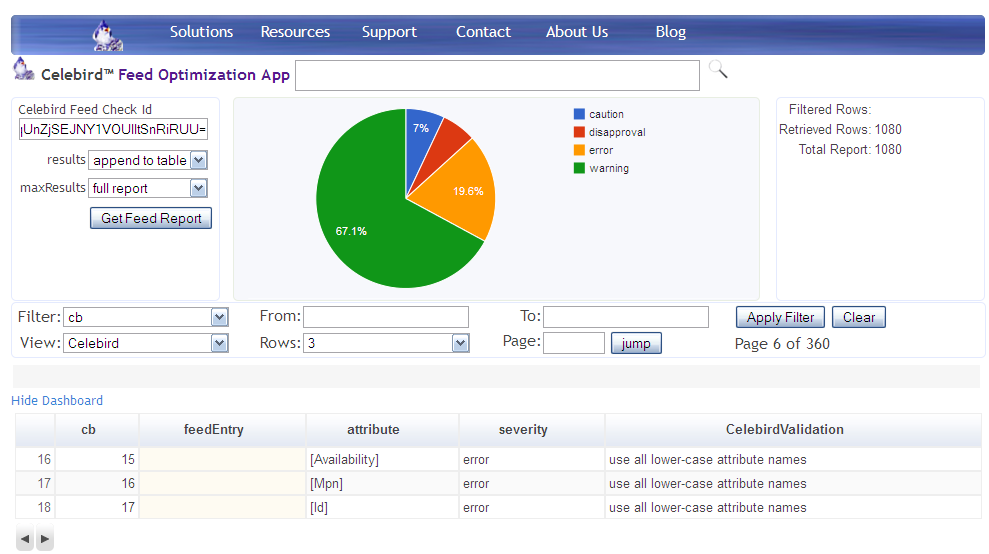Celebird Data Sheet
cb4goptima 1.3 Feed Optimization App
Celebird
GENERAL DESCRIPTION
The cb4goptima application allows merchants to optimize their feed data by analyzing, sorting, searching, and charting, feed validation results.
- APPLICATION SUMMARY
- App Name
- cb4goptima
- App URL
- https://www.celebird.com/ssl/cb4goptima/
- App Categories
- BrowserApplication > Data Feed Analysis and Optimization
- App Version Changes
- 1.2 Added Color-Coded Validation Areas
- App Author
- App Image
-

- ACCESS PERMISSIONS
- The application requires a Celebird Feed Check Id that is supplied with a Celebird Feedcheck enhanced feed validation report.
- SUPPORTED BROWSERS
- Firefox, Chrome, Safari, Brave, Edge
- BROWSER REQUIREMENTS
- Firefox 19+ (Windows, MacOS, Linux);
- Chrome 26+ (Windows, MacOS, Linux);
- Safari 5+ (MacOS, iOS);
- Brave 1.61+ (Windows, MacOS, Linux);
- Edge 120+ (Windows, MacOS, Linux);
FEATURES
- General Searches of Feed Validation Report Results.
- Max Results Selection for the number of Validation Report Results.
- Filter Results By Six Validation Severity Levels
- Sort Results By Six Validation Report Details
- Four Data Views To Enhance Validation Report Analysis
- Feed Validation Severity Summary Chart
- SCENARIOS
- Search for specific feed errors.
- What errors might exist in the feed but not reported immediately by Google?
- Which items show only a warning?
- Which items show only errors?
- Which items show only a potential for suspension?
- RATINGS AND REVIEWS
CURRENT PRICING
Price: $0.00